With just a shortcut, Snipit lets you select any area of the screen and instantly recognize the text, making it the ideal Mac OCR app for effortless image to text conversion. No more tedious typing or copy-pasting!
Effortless Text Extraction
1. Press Cmd⌘ + Shift ⇧ + 2 to initiate Snipit
2. Select the area on your screen that contains the desired text
3. The recognized text will appear in the menu bar
By default, Snipit automatically copies the recognized text to your clipboard. You can choose between automatic and manual copying for added flexibility, making it easy to copy text from images on your Mac.
Want to see more? Check out the full video demo on YouTube to explore all the features in action, including how to extract text from image and PDF OCR on Mac!
Snipit is designed for simplicity and ease of use, making it the go-to Mac OCR app for image to text conversion.
After pressing Cmd⌘ + Shift ⇧ + 2, you can instantly paste the recognized text using Cmd⌘ + V - no additional steps required!
Whether you want to copy text from images or extract text from PDFs on your Mac, Snipit streamlines the process. Experience effortless text extraction with a user-friendly interface that lets you convert pictures to text on macOS seamlessly.
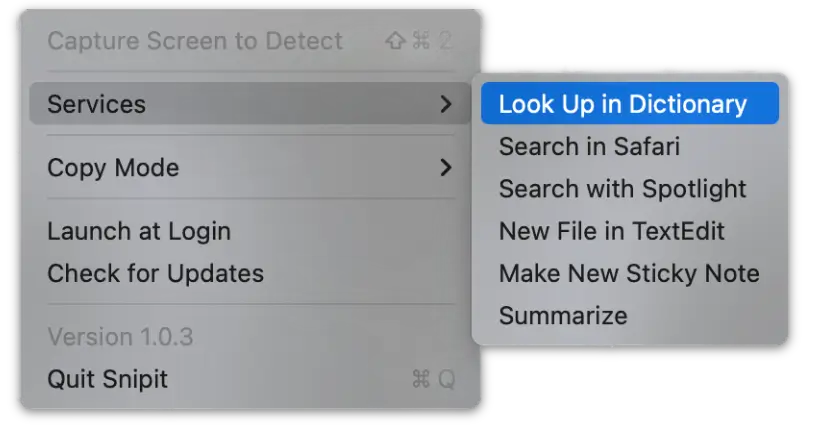
Snipit is more than just a text snipping tool. It’s the ultimate Mac OCR app that enhances your productivity. It not only lets you extract text from images and PDFs but also offers a range of additional features:
Search: Quickly search for text in Spotlight or Safari
Dictionary Lookup: Look up unfamiliar words and phrases
Sticky Note: Create new sticky notes with the extracted text
Text Edit File: Create new files in Text Edit with the copied text
Snipit effortlessly extracts text from any copied image, displaying the result in the menu bar, making it easy to copy text from images on your Mac and convert pictures to text seamlessly.
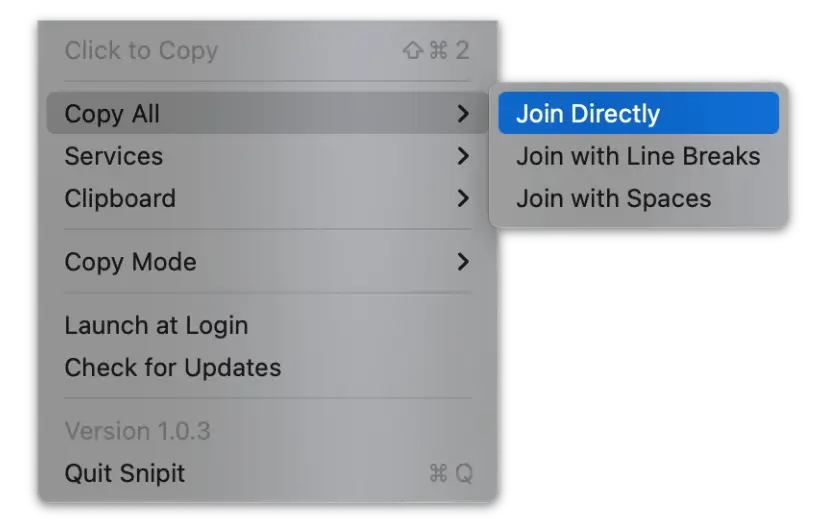
For longer texts, Snipit offers flexible options available only in Manual mode, making it the ideal Mac OCR app for handling complex text extraction:
Join Directly: Combine multiple lines of text into a single line for seamless integration
Join with Line Breaks: Preserve the original line breaks in the extracted text, perfect for maintaining format
Join with Spaces: Replace line breaks with spaces for a more readable format, ensuring clarity in your copied text
With these features, Snipit makes it easy to extract and manipulate text from images and PDFs, catering to all your text conversion needs on your Mac.
We’ve got you covered - please refer to our FAQs for answers. If you still can’t find what you’re looking for, don’t hesitate to reach out!
With Snipit, you can effortlessly extract text from a wide range of sources, including images, PDFs, and videos from platforms like YouTube.
Additionally, Snipit allows you to copy text from social media platforms such as Instagram and more, making it the perfect Mac OCR app for all your text extraction needs. Enjoy seamless text conversion anytime, anywhere!
Snipit leverages advanced text detection technology to deliver lightning-fast recognition, taking less than a second to extract text from images and PDFs.
Experience near-instant results with our Mac OCR app, allowing you to quickly copy text and enhance your productivity without any delays.
• Snipit stands out as the superior choice among OCR apps by supporting the largest number of languages - 40. While competitors offer a maximum of only 12.
• Additionally, Snipit provides high accuracy, stability, and unprecedented speed, ensuring that you get the best performance.
• It’s a one-time purchase with no subscriptions, making it a cost-effective solution for users. All future updates are free - forever. The app handles updates automatically, so you don’t have to.
• Extra productivity features include the ability to search copied text in the dictionary, Safari, Spotlight, and more.
• Plus, you will receive prompt and reliable human support whenever you need assistance.
• Unlimited usage: Buy the app once and enjoy it on as many Mac computers as you like - no restrictions.
Snipit is universal, compatible with both Intel and Apple Silicon Macs on macOS 14+.
This is needed to change the default hotkeys for capturing an image area and copying it to the clipboard to the most optimal ones: Cmd⌘-Shift⇧-2.
Snipit supports text recognition in 40 languages, including: English, French, German, Spanish, Italian, Portuguese, Dutch, Russian, Japanese, Korean, Simplified Chinese, Traditional Chinese, Turkish, Arabic, Hindi, Danish, Swedish, Polish, Ukrainian, Belarusian, Slovak, Serbian, Bulgarian, Macedonian, Cypriot, Kazakh, Czech, Croatian, Romanian, Hungarian, Finnish, Slovene, Lithuanian, Latvian, Estonian, Icelandic, Norwegian, Maltese, Irish, Swahili.
Yes, macOS has text detection capabilities starting from Monterey, allowing users to extract text using Preview.
However, Snipit provides a more flexible and convenient solution, enabling you to copy text from any part of the screen at any moment without needing to download images - especially useful for longer texts.